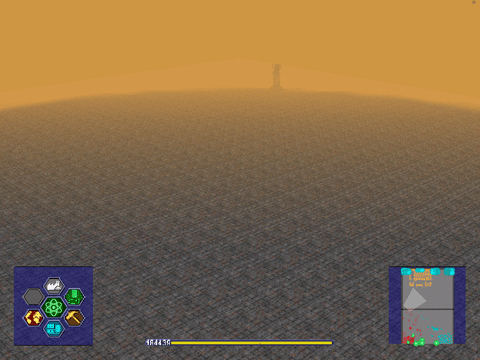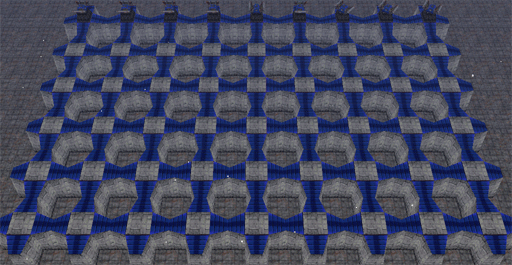|
Warzone2100 is a game of artillery, this
section we will talk about how to build artillery and keep them
efficient. In T3 games, no matter how strong your defense line maybe, without
artillery its nothing. Artillery take advantage of its extreme long
range to take out any enemy in their range.
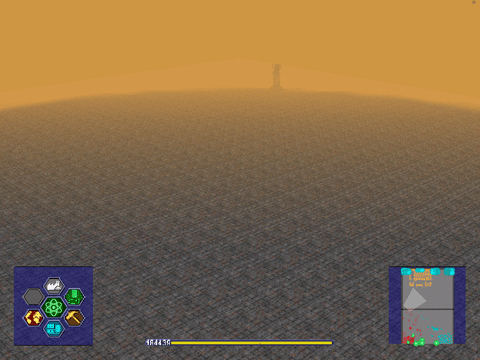
Think its save to stroll around here?
Look again...
Here are the steps to build artillery.
Wrong order of artillery building may not only waste your power, but
also the end of your game.
STAGE 1 - Fortify
your defense.
Before you build a high rise building,
you must first set up the foundation. Its the same, building artillery
without first a stable and strong defense line is as if giving your
enemy chance to score points. Artilleries emplacements have weak armor
and have low hit-points despite its powerful damage. You should at
least cover your artillery batteries with layers of Hardcrete Walls.
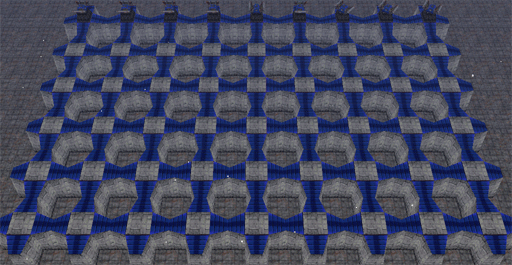
Hardcrete walls built it layers, a very
stubborn defense.
You can refer to tips &tricks on
Defense T1 and
Defense T3 for more
information on how to set up your defenses.
STAGE 2 - Build
up your batteries.
Start building your artillery. There
are many artilleries available:
Ground Shaker Emplacement
 Ground
Shaker, also known as heavy howitzer, is a long range indirect fire
weapon. Its high damage best versus enemy tanks. Its low ROF and high
cost made it an expensive investment. Ground
Shaker, also known as heavy howitzer, is a long range indirect fire
weapon. Its high damage best versus enemy tanks. Its low ROF and high
cost made it an expensive investment.
Hellstorm Emplacement
 A
hellstorm is simply a 3 howitzer in 1 artiillery. Hellstorm have an
ROF 3 times that of light howitzer. Placing them near the front line
can give a high ROF of shell on the enemy units, thus force them to
retreat. A
hellstorm is simply a 3 howitzer in 1 artiillery. Hellstorm have an
ROF 3 times that of light howitzer. Placing them near the front line
can give a high ROF of shell on the enemy units, thus force them to
retreat.
Ripple Rocket Emplacement
 An
extremely long range indirect fire weapon that fire rockets at a low
ROF. Very effective when used together with a CB radar. This artillery
can take out enemy artillery emplacement easily. An
extremely long range indirect fire weapon that fire rockets at a low
ROF. Very effective when used together with a CB radar. This artillery
can take out enemy artillery emplacement easily.
Archangel Missile Emplacement
 The
longest range weapon in warzone2100, far more better than Ripple
Rocket launchers. Researching this automatically upgrade your Ripple
Rocket launchers to Archangel Missile. The
longest range weapon in warzone2100, far more better than Ripple
Rocket launchers. Researching this automatically upgrade your Ripple
Rocket launchers to Archangel Missile.
Mobile Artillery
You may also set up mobile artillery. Since mobile artillery can be
used for attacking, they can be moved near enough to the enemy base
and provide covering fire for your main attacking tanks. Another
advantage is that artillery turret mounted on a strong and tracked
body make it able to will stand more hit that stationary artillery.
|
Note: Mobile
artillery is normally banned for use by many game host in online
games. If you decide to join such game, don't build Mobile
Artillery them. |

Mobile artilleries in action.
When you build stationary artillery,
you normally want to build as many at once as possible. But try not to
cluster all your artillery together, instead leave some allowance for
about 1 tile empty around a single artillery. This is because a
powerful enemy artillery shell fired-back due to CB not only damage
the targeted artillery, but those 1 tile around it. And also, remember
that artilleries are highly inaccurate so they may cause the shell to
land some where else.

Building artillery this
way can be dangerous. If enemy artillery shell hit one of your
artillery, those beside it will get the damage too.

The right side is a
better arrangement, spaces allow repair trucks to squeeze between
them. Tiles directly beside each artillery is empty, so its hard for
enemy to "kill 2 bird with 1 stone".
At this point
of time, there should not be any artillery sensors or CB
radars. Else your artillery will be fired at and destroyed by the time
you finish constructing the second artillery. When this happen, your
truck may took damage too!
|
Tip: Use VTOL sensors or VTOL CB radars for area
surveillance instead, as they do not trigger your stationary
artillery to fire. Thus, preventing enemy CB from picking up
your artillery's position. |
STAGE 3 - Setting
them Online.
Now is the time to put your chaos
online. Either the enemy base or attacking units will experience some
fire works around them.
To set your artillery online, you
should build one of this:
Sensor Tower
 Sensor
towers detect enemy up to 16 tiles away. It then direct your
artilleries to fire at the enemy. Sensor
towers detect enemy up to 16 tiles away. It then direct your
artilleries to fire at the enemy.
Counter Battery (CB) Tower
 CB towers
detect indirect fire from enemy artillery. It then calculate the
trajectory of the artillery shell and determine the exact location of
the enemy artillery. It then direct your artillery to fire back at the
enemy artillery. CB towers
detect indirect fire from enemy artillery. It then calculate the
trajectory of the artillery shell and determine the exact location of
the enemy artillery. It then direct your artillery to fire back at the
enemy artillery.
Wide Spectrum Senor Tower
 Wide
spectrum sensor tower have larger range than ordinary sensor towers.
Not only that, it also act as a "All-in-One" Sensor Tower. It is a CB
radar , a Sensor, a VTOL strike sensor, as well as a VTOL CB radar. Wide
spectrum sensor tower have larger range than ordinary sensor towers.
Not only that, it also act as a "All-in-One" Sensor Tower. It is a CB
radar , a Sensor, a VTOL strike sensor, as well as a VTOL CB radar.
After you set your artilleries online, you
do not close your eyes and expect your enemy to die. They will simply
build more artillery to counter your attack, or research to upgrade
their artillery. When this happens, you become at a disadvantage you
maybe losing your artillery one by one.
One why to stop this is by demolishing all your CB and sensors.
Another better why is by using commander.
Commander
 A commander
is design to focus attached direct fire units on a target as well as
directing mobile artillery fire. It can also direct stationary
artillery fire by selecting A commander
is design to focus attached direct fire units on a target as well as
directing mobile artillery fire. It can also direct stationary
artillery fire by selecting
"assign fire support" in the commander's order menu.
 Commanders' Menu. Commanders' Menu.

When you activated "Assign Fire
Support" order in any one of your commander, all stationary artillery
will only listen to order from this particular commander. Hence, your
sensors and CB cannot order then to fire at the enemy.
When you target this commander at the
enemy, all your stationary artilleries in range will fire at the
enemy.
To reactivate your artillery fire,
simply disable "Assign Fire Support" in the commander. That is only
when you have prepared or built enough artilleries to counter the
enemy's. Note that this
feature require a command relay center to work.
|
Note: This is required by stationary artillery only.
Mobile Artillery fire can simply be detaching it from a sensor
or set it to "hold fire" in Unit Order Menu. |
|